Brother MFC-JW4330DW Printer Setup Linux
Setting up my Brother MFC-J5330DW Network Printer on Ubuntu.
Tested and works on: Ubuntu, VERSION="22.04.1 LTS (Jammy Jellyfish)"
Steps
Add Network Printer
Bring up your printer menu (I use start and type "printer" Gnome shell).
Add a printer
Type your printers IP address in the box and then select your printer.
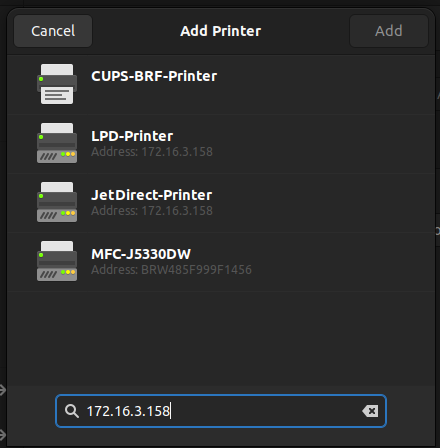
I'm going for the whole MFC-J5330DW multi-function device.
Brother Printer Driver
Go to the Brother website, Downloads page.
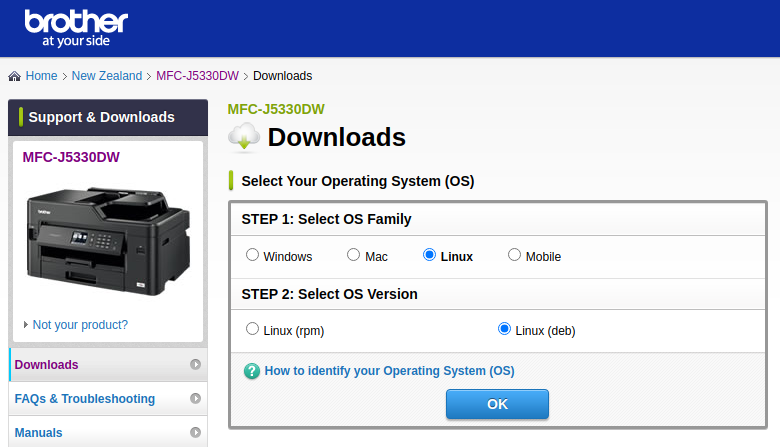
Select Linux, (for me) Linux (deb), and OK (or just go here for the shortcut to download).
Instructions for driver install
# unzip script
~/Downloads ❯ gunzip linux-brprinter-installer-2.2.3-1.gz
# make script executable
chmod +x linux-brprinter-installer-2.2.3-1
# run as root
~/Downloads ❯ sudo ./linux-brprinter-installer-2.2.3-1
Input model name ->MFC-J5330DW
You are going to install following packages.
mfcj5330dwlpr-1.0.1-0.i386.deb
mfcj5330dwcupswrapper-1.0.1-0.i386.deb
brscan4-0.4.11-1.amd64.deb
brscan-skey-0.3.1-2.amd64.deb
OK? [y/N] ->y
Conclusion
If it's all setup properly, the end of the script will print a test page, so if you see that, you're done.
danger
Default Password for web access to MFC-JW4330DW model = initpass (no username)