AKS Azure AD Integration - Complete Security Setup with Kubernetes RBAC
Published Date: 27-SEP-2020
This post is going to look at how to create an Azure AKS Cluster with Azure AD Integration enabled to deploy K8s RBAC policies so your users will only be allowed to do things on the AKS Cluster that is tied to their Azure AD Group, and RBAC policies for those groups.
Why is this important?
Security.
You always want to operate your infrastructure/systems/whatever on the principle of "least privilege", because why have more permissions than is necessary to do your job effectively? There's no good reason and usually a lot of bad outcomes for not locking user access down to just what's required for that user.
The setup is pretty straight forward, but the magic is in how you implement the controls once your AKS Cluster is now linked into your Azure AD.
Overview
AKS-AAD Integration
What we're actually creating here are authentication and authorization layers to interact with the AKS Cluster.
At a very basic level, to run a command like az aks get-credentials --name prod-cluster --resource-group prod-aks-cluster-rg, you need to first be logged into Azure using az login, get a token that says you can run az aks commands and then pull a kubeconfig file down from Azure:
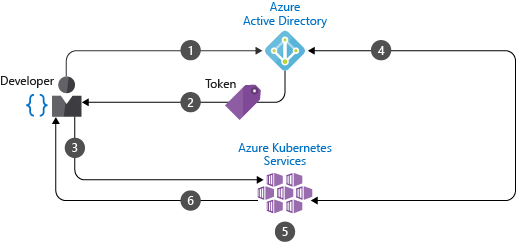
The next layer of granularity comes once we have used az login, we have pulled down and merged kubeconfig into our ~/.kube/config file (Linux) and now want to run kubectl commands to talk to the AKS Cluster. If you run kubectl and don't have a token, you will be prompted to login.
Once you are authenticated successfully, you can start talking to the Kubernetes API Server via kubectl... its at this point you will run into RBAC (Role Base Access Control).
Not to be confused with 'Azure RBAC for Kubernetes Authorization which is where Azure AD Groups have roles assigned to it directly, RBAC for this post is the standard Kubernetes RBAC where we deploy roles & bindings to the cluster and the Kubernetes API will manage the permissions for AAD authenticated users.
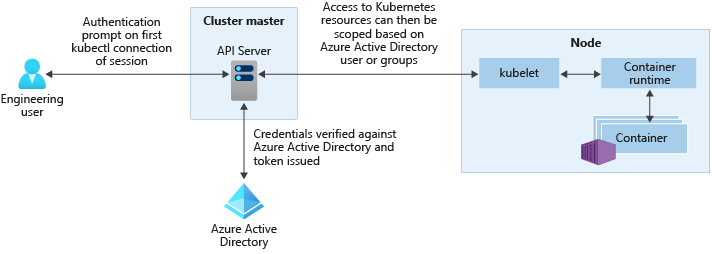
And a more detailed sequence diagram of what's happening showing the Auth Webhook Server performing the authorizations
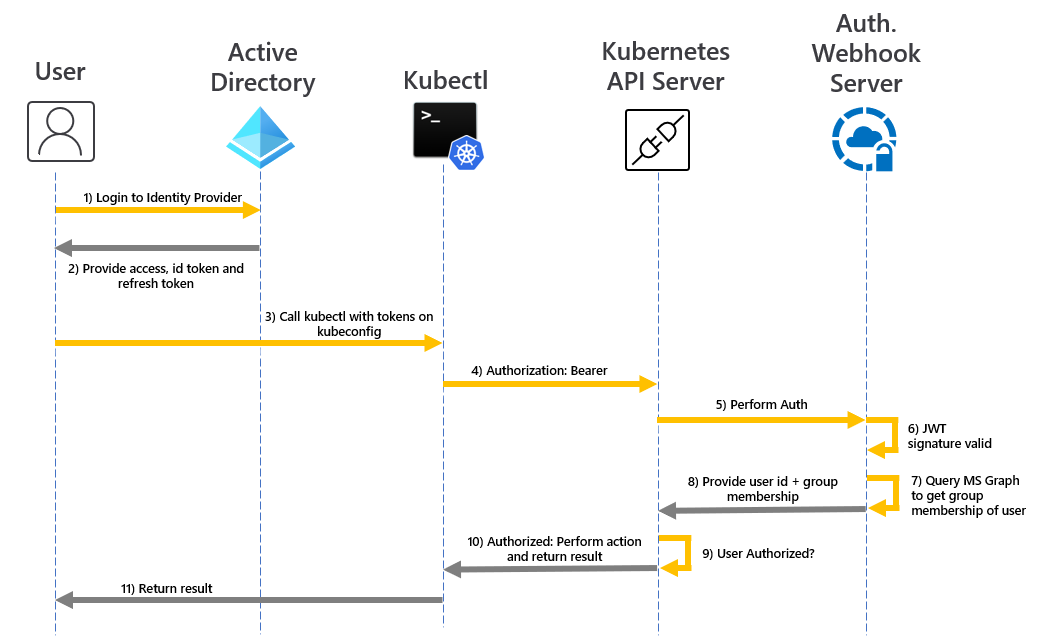
Components
The build involves:
- 1 x Virtual Network (VNET)
- 1 x AKS Cluster (Kubernetes v1.19.0)
- Uses custom AKS module (private repo- for now)
- 1 x Azure AD Group
- RBAC Policies to determine who can do what.
Versions
It's important you have the following versions, or later of the CLI's, or the new feature --enable-aad won't work properly
- az-cli: 2.11.0+
az --version
azure-cli 2.12.1
core 2.12.1
telemetry 1.0.6
Python location '/opt/az/bin/python3'
Extensions directory '/home/darthvaldr/.azure/cliextensions'
Python (Linux) 3.6.10 (default, Sep 28 2020, 08:40:52)
[GCC 7.5.0]
Legal docs and information: aka.ms/AzureCliLegal
Your CLI is up-to-date.
- kubectl: 1.18.1
kubectl version
Client Version: version.Info{Major:"1", Minor:"18", GitVersion:"v1.18.2", GitCommit:"52c56ce7a8272c798dbc29846288d7cd9fbae032", GitTreeState:"clean", BuildDate:"2020-04-16T11:56:40Z", GoVersion:"go1.13.9", Compiler:"gc", Platform:"linux/amd64"}
Terraform: Infrastructure build
Module: Custom Azure VNET
First, get a VNET up and running. I use a custom one from my github repo (private) just to have things done in a specific way, but you can just as easily get one running using the official 'Terraform Registry: Azure VNET Module'.
module "vnet" {
source = "git::[email protected]:ronamosa/modules.git//azure/network/vnet"
vnet_name = local.vnet_name
resource_group_name = azurerm_resource_group.vnet_resource_group.name
location = var.location
address_space = var.address_space
dns_servers = var.dns_servers
subnet_prefixes = var.subnet_prefixes
subnet_names = var.subnet_names
tags = var.tags
}
Everything is pretty standard, but let's look at my module for some key information about the network we're going to deploy an AKS cluster into
resource "azurerm_virtual_network" "vnet" {
name = var.vnet_name
resource_group_name = var.resource_group_name
location = var.location
address_space = var.address_space
dns_servers = var.dns_servers
tags = var.tags
}
resource "azurerm_subnet" "subnet" {
count = length(var.subnet_names)
name = var.subnet_names[count.index]
resource_group_name = var.resource_group_name
virtual_network_name = azurerm_virtual_network.vnet.name
address_prefixes = [var.subnet_prefixes[count.index]]
}
Nothing out of the ordinary here, but I have defaults set in variables.tf which holds key information
variable "address_space" {
type = list(string)
description = "The address space that is used by the virtual network."
default = ["10.0.0.0/16"]
}
# If no values specified, this defaults to Azure DNS
variable "dns_servers" {
description = "The DNS servers to be used with vNet."
default = []
}
variable "subnet_prefixes" {
description = "The address prefix to use for the subnet."
default = ["10.0.0.0/22"]
}
variable "subnet_names" {
description = "A list of public subnets inside the vNet."
default = ["subnet1"]
}
So, our address space is a nice big /16 and we cut a /22 subnet out of that for which we will pass onto our AKS cluster setup to deploy the worker nodes.
Module: Custom Azure AKS
Again, a custom module from my private repo - I'll explain later why its a custom module - but nothing too far from the official Azure AKS module.
module "aks" {
source = "git::[email protected]:ronamosa/modules.git//azure/services/azure_kubernetes_service"
prefix = var.prefix
location = var.location
kubernetes_version = var.kubernetes_version
resource_group_name = azurerm_resource_group.main.name
vnet_subnet_id = data.terraform_remote_state.vnet.outputs.vnet_subnet_id[0]
default_node_pool = var.default_node_pool
public_ssh_key = data.secrethub_secret.ssh_public_key.value
client_id = module.service_principal.application_id
client_secret = module.service_principal.secret
api_auth_ips = var.api_auth_ips
aad_group_name = var.aad_group_name
}
The key element in the module is aad_group_name- this is the Azure AD Group which will be the integration point of our AKS Cluster into Azure AD.
The code from the AKS module looks like this inside the "azurerm_kubernetes_cluster" {} block:
data "azuread_group" "aks" {
name = var.aad_group_name
}
...
...
role_based_access_control {
enabled = true
azure_active_directory {
managed = true
admin_group_object_ids = [
data.azuread_group.aks.id
]
}
}
Modules: issues with outputs
I wanted to note something I ran into when using modules and my terraform code in the following layout.
This line vnet_subnet_id = data.terraform_remote_state.vnet.outputs.vnet_subnet_id[0] caused a few headaches as I am using the terraform_remote_state data source imports an external terraform state file of another infrastructure component so I can reference existing infrastructure. It's important to make sure the module output.tf externalizes the information from inside the module's main.tf because terraform_remote_state's "outputs" function can only reference what's been defined by the output resource function.
So, this from the vnet module sources output.tf file
output "vnet_subnet_id" {
description = "The ids of subnets created inside the new vNet"
value = azurerm_subnet.subnet.*.id
}
Which is referenced by my infrastructure-as-code setup in my /network folder, which defines the vnet module in its outputs.tf file like this
output "vnet_subnet_id" {
description = "The ids of subnets created inside the newl vNet"
value = module.vnet.vnet_subnet_id
}
And can then be referenced by terraform_remote_state like this
data "terraform_remote_state" "vnet" {
backend = "azurerm"
config = {
resource_group_name = "prod-terraform-rg"
storage_account_name = "somestorageacc92831"
container_name = "tfstate"
key = "prod/network/terraform.tfstate"
}
}
...
vnet_subnet_id = data.terraform_remote_state.vnet.outputs.vnet_subnet_id[0]
If you see any errors that look like this
Error: Incorrect attribute value type
on .terraform/modules/aks/azure/services/azure_kubernetes_service/main.tf line 30, in resource "azurerm_kubernetes_cluster" "main":
30: vnet_subnet_id = var.vnet_subnet_id
|----------------
| var.vnet_subnet_id is tuple with 1 element
Inappropriate value for attribute "vnet_subnet_id": string required.
Check the values of your outputs.tf are passing the appropriate value types through to module references to its final destination.
Now you have completed your build
module.aks.azurerm_kubernetes_cluster.main: Still creating... [3m40s elapsed]
module.aks.azurerm_kubernetes_cluster.main: Still creating... [3m50s elapsed]
module.aks.azurerm_kubernetes_cluster.main: Still creating... [4m0s elapsed]
module.aks.azurerm_kubernetes_cluster.main: Still creating... [4m10s elapsed]
module.aks.azurerm_kubernetes_cluster.main: Creation complete after 4m12s [id=/subscriptions/00bc7eba-0000-4d87-1111-rf29a73dfa/resourcegroups/prod-aks-cluster-rg/providers/Microsoft.ContainerService/managedClusters/prod-cluster]
I retrieved the kubeconfig with the --admin switch, so I can do a quick check that the nodes are there
NAME STATUS ROLES AGE VERSION
aks-prod-38331632-vmss000000 Ready agent 86s v1.19.0
aks-prod-38331632-vmss000001 Ready agent 84s v1.19.0
aks-prod-38331632-vmss000002 Ready agent 87s v1.19.0
Good.
And from logging into Azure Portal I can see...
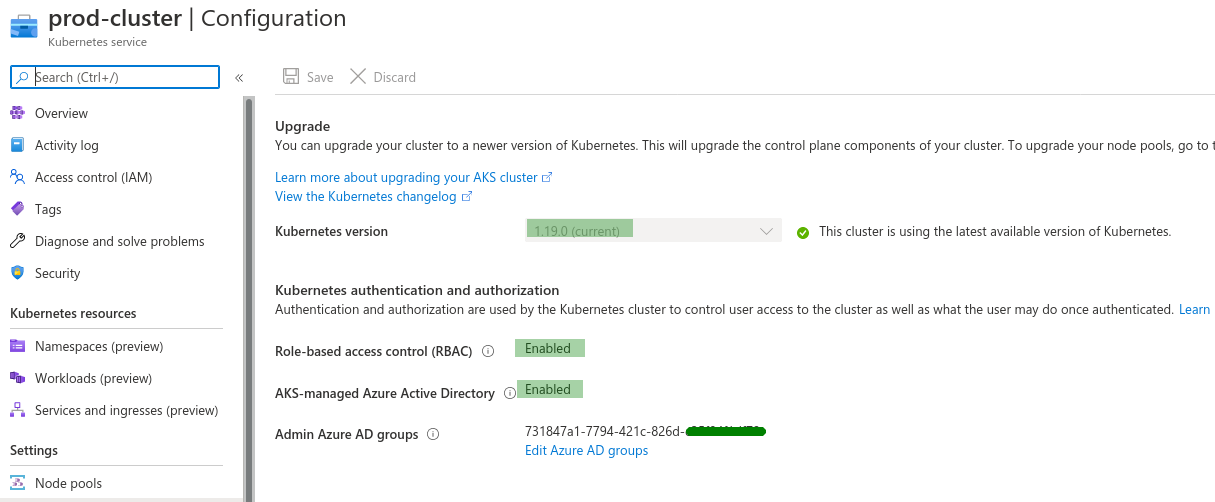
- AAD Integrated AKS (AKS-managed AAD)
- RBAC enabled
- also, running latest
1.19.0kubernetes version.
Now we need to see these authentication and authorization layers in action- we need to see them working to protect the Cluster.
Authentication
Now that the AKS Cluster is AAD integrated users will need to be logged into Azure to talk to the cluster.
First, pull down a non-admin kubeconfig
az aks get-credentials --name prod-aks-cluster --resource-group prod-aks-cluster-rg
Now, when you try to run kubectl commands, AKS will ask you to authenticate:
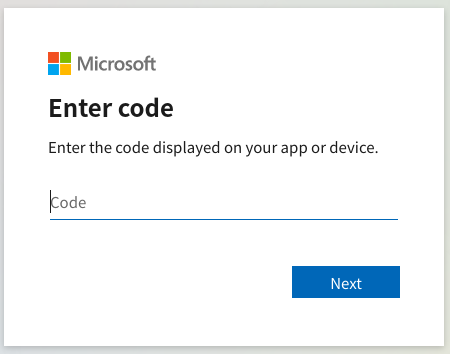
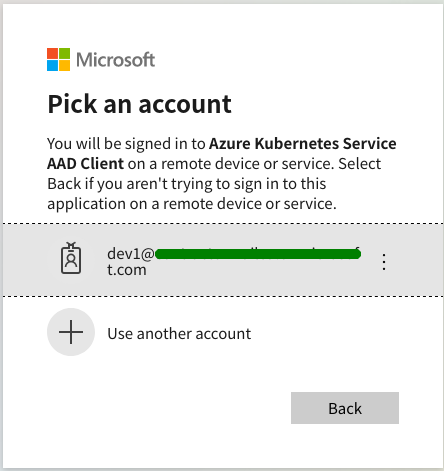

But if your account doesn't have any permissions to the cluster, it's a no-go for you.
Here's the thing though... my login does have permission because its in the Azure AD Group I specified in the AKS build above... so this isn't right.
And that error message is not the "you don't have the right permission" error, its saying I'm not authenticated- which I just did successfully before, so what's happened to my auth?
Issue with Azure AD & Kubernetes v1.19.0
Issue was fixed by [AKS] Release 2020-10-12 #245 - "Fixed an issue with Managed-AAD and kubernetes v1.19 preview. Closes #1891".
So, in the course of building this thing and updating my Terraform code to use the new AKS-AAD integration method, I run into this issue.
I build the same AKS cluster using the terraform code above.
After building with v1.17.1 I use the following command to pull down the kubeconfig file as a normal AD user:
az aks get-credentials --name prod-aks-cluster --resource-group prod-aks-cluster-rg
I run kgno which is just my alias for kubectl get nodes, and after authenticating (same as above) I can see my nodes:

I re-build my AKS cluster with v1.18.6, I can see the same thing
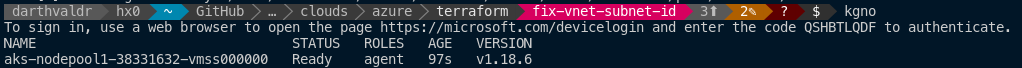
However, I re-build again with v1.19.0 and get this error:
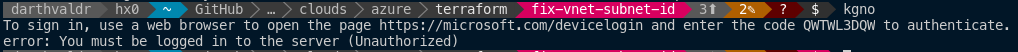
I've already spent more time on this than I planned so I won't go into detail here. I did open an issue #1891 on the Azure AKS GitHub Repo for this, so hopefully something comes of it.
In the meantime, v1.18.6 works so I'll continue with that.
Azure AD Groups
So far, what we have built and configured here is an AKS Cluster where we have assigned an AAD Group, and anyone who belongs to that group, admin rights to the cluster.
Let's setup a few simple, real-world scenarios, where we have 2 Dev Teams working in the cluster in their own namespaces. Dev1 user from Dev Team 1, and Dev2 user from Dev Team 2. They should be able to deploy and query their own namespaces "dev1" and "dev2" respectively, and nothing else.
To summarize:
- 1 x SRE AD Group (cluster admins automatically)
- 2 x Dev Teams / AD Groups
- Dev1 user in Dev Team 1 AD Group
- Dev2 user in Dev Team 2 AD Group
- 2 x namespaces, "dev1" and "dev2"
- Dev1 can only CRUD in "dev1" namespace
- Dev2 can only CRUD in "dev2" namespace
Authorization
What are our users authorized to do after they've authenticated against the AAD by default?
Kubernetes RBAC Policies
RBAC Policies come in 2 parts:
- 1 x Role Definition - what a role can, or cannot do.
- 1 x Role Binding - where a role applies (i.e. bound to).
In Azure portal I have the following AD Groups created (default create, no extra additives)
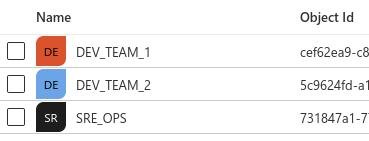
dev1-role-binding.yml
kind: Role
apiVersion: rbac.authorization.k8s.io/v1
metadata:
name: dev1-user-full-access
namespace: dev1
rules:
- apiGroups: ["", "extensions", "apps"]
resources: ["*"]
verbs: ["*"]
- apiGroups: ["batch"]
resources:
- jobs
- cronjobs
verbs: ["*"]
---
kind: RoleBinding
apiVersion: rbac.authorization.k8s.io/v1
metadata:
name: dev1-user-access
namespace: dev1
roleRef:
apiGroup: rbac.authorization.k8s.io
kind: Role
name: dev1-user-full-access
subjects:
- kind: Group
namespace: dev1
name: cefXXXXX-XXXX-XXXX-9768-0a6c83e39e91
dev2-role-binding.yml
kind: Role
apiVersion: rbac.authorization.k8s.io/v1
metadata:
name: dev2-user-full-access
namespace: dev2
rules:
- apiGroups: ["", "extensions", "apps"]
resources: ["*"]
verbs: ["*"]
- apiGroups: ["batch"]
resources:
- jobs
- cronjobs
verbs: ["*"]
---
kind: RoleBinding
apiVersion: rbac.authorization.k8s.io/v1
metadata:
name: dev2-user-access
namespace: dev2
roleRef:
apiGroup: rbac.authorization.k8s.io
kind: Role
name: dev2-user-full-access
subjects:
- kind: Group
namespace: dev2
name: 5c9624fd-xxxx-4808-xxxx-a8xx518xxx2d
Create the two dev namespaces
$ kubectl create ns dev1
namespace/dev1 created
$ kubectl create ns dev2
namespace/dev2 created
Apply RBAC policy (role & binding)
$ kubectl apply -f dev1-role-binding.yml
role.rbac.authorization.k8s.io/dev1-user-full-access created
rolebinding.rbac.authorization.k8s.io/dev1-user-access created
$ kubectl apply -f dev2-role-binding.yml
role.rbac.authorization.k8s.io/dev2-user-full-access created
rolebinding.rbac.authorization.k8s.io/dev2-user-access created
Check...
$ kubectl get role -n dev1
NAME CREATED AT
dev1-user-full-access 2020-10-07T12:03:39Z
$ kubectl get role -n dev2
NAME CREATED AT
dev2-user-full-access 2020-10-07T12:07:27Z
Test RBAC Policies
Login as dev1 user and query pods in dev1 namespace
$ kubectl -n dev1 get pods
To sign in, use a web browser to open the page https://microsoft.com/devicelogin and enter the code Q6GR3KMGL to authenticate.
No resources found in dev1 namespace.
There's a cool feature of kubectl where you can basically ask the AKS cluster what you're allowed to do e.g. at the moment I'm logged in as the dev1 user so I ask the cluster (via kubectl)
kubectl auth can-i create pods
no
Why no?
Because without a -n switch, the namespace will default to 'default' and as dev1 user, I don't actually have any permission to the default namespace.
Next question
Can I create pods in dev1 namespace?
kubectl auth can-i create pods -n dev1
yes
kubectl auth can-i delete pods -n dev1
yes
Ok, so "yes" I'm allowed to create and delete pods in dev1 namespace.
Let's try it.
$ kubectl run nginx-dev1 --image=nginx --namespace dev1
pod/nginx-dev1 created
$ kubectl -n dev1 get pods
NAME READY STATUS RESTARTS AGE
nginx-dev1 1/1 Running 0 22s
Looks good. What can we do in dev2?
$ kubectl auth can-i create pods -n dev2
no
$ kubectl auth can-i get pods -n dev2
no
As dev1 user, I'm not allowed to create or even "get" pods from namespace dev2.
Let's try it.
kubectl run nginx-dev2 --image=nginx --namespace dev2
Error from server (Forbidden): pods is forbidden: User "[email protected]" cannot create resource "pods" in API group "" in the namespace "dev2"
Perfect! We're allowed to work where we're supposed to and forbidden from doing things to areas we're not allowed to.
Summary
Summary
This was just a simple Azure AD and RBAC demonstration to leverage the new "managed aad" feature for AKS integration. It shows specific details around the AKS build, and then the RBAC policies and how they're deployed and tested to provide a secure, managed Kubernetes environment for multiple teams.