Setting up HTTPS inspection (mitm) with Windows Squid
I needed a way to inspect HTTPS traffic on my home network. Some dodgy browsing going on and i wanted to see it all, HTTPS included. Solution? Setup a squid proxy with ssl-bump configured to handle HTTPS.
I'm a linux guy so my windows admin is meh, setting up a traditionally unix-based service on my windows server 2012 was a bit of a mission. But here are my notes from getting it (as far as i can tell) working.
You can follow all these steps on the wiki but just as i wished someone had written some of the documentation a little bit clearer, so i leave this here.
Requirements
- Windows Server 2012
- Squid 3.5.26 for Microsoft Windows
- Cygwin x86_64
Installation
run the MS Squid MSI install GUI:
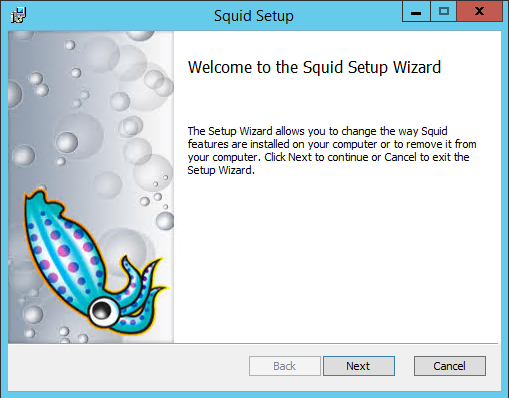
when you're done you should have a little menu in the task bar, and when you run services.msc you should see a 'Squid for Windows' service in 'running' status.
run the Cygwin setup-x86_64.exe you downloaded:
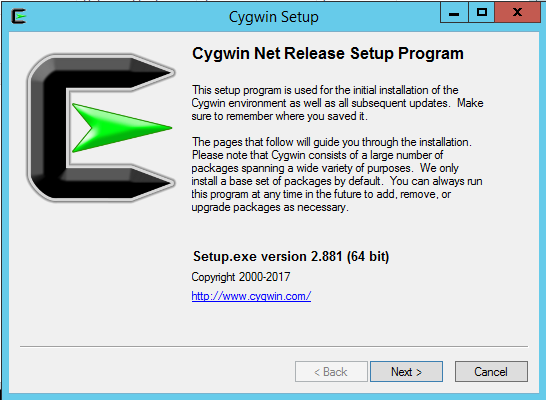
when this is done you should have a new desktop shortcut to crack open a cygwin terminal when you need one. also a 'squid' terminal, which is just a 'cmd' session in the squid home directory:

Create your Proxy ROOT CA certificate
I use the desktop cygwin shortcut to open a cygwin terminal to run some openssl commands to create your proxy servers ROOT Certificate Authority (CA) certificate.
I opened a cygwin terminal, changed into the squid installation directory /cygdrive/c/Squid-3.5/etc/ssl and ran my openssl command there:
cd /cygdrive/c/Squid-3.5/etc/ssl
openssl req -new -newkey rsa:2048 -sha256 -days 365 -nodes -x509 -extensions v3_ca -keyout caproxy.pem -out caproxy.pem
generate a certificate in a format (DER) you can import into client browsers/computers (via certificate import wizard)
openssl x509 -in caproxy.pem -outform DER -out caproxy.der
I imported this .der certificate into the 'Trusted Root Certification Authorities' folder on a client PC on my network.
Configure squid.conf on server
I modified the following section from wiki.squid-cache.org to match my installation.
http_port 3128 ssl-bump \
cert=/etc/ssl/caproxy.pem \
generate-host-certificates=on dynamic_cert_mem_cache_size=4MB
# For squid 3.5.x
sslcrtd_program /lib/squid/ssl_crtd -s /var/lib/ssl_db -M 4MB
acl step1 at_step SslBump1
ssl_bump peek step1
ssl_bump bump all
Errors when restarting Squid
When restarting for first time with the ssl settings enabled in your squid.conf you're going to run into a few errors.
in /var/log/cache.log you'll see this:
(ssl_crtd): Uninitialized SSL certificate database directory: /var/lib/ssl_db. To initialize, run "ssl_crtd -c -s /var/lib/ssl_db".
and squid will finally crash out with this (you'll see this error in EventViewer as well):
FATAL: The ssl_crtd helpers are crashing too rapidly, need help!
The Fix
As you can see from the error message, we need to initialize our ssl cer db directory with run "ssl_crtd -c -s /var/lib/ssl_db".
now, open a 'Squid Terminal' from your desktop shortcut in Windows Server 2012 and navigate to where the 'ssl_crtd.exe' program is (e.g. for me, C:\Squid-3.5\lib\squid)
and run:
C:\Squid-3.5\lib\squid\ssl_crtd.exe -c -s C:\Squid-3.5\var\lib\ssl_db
key thing to note here:
- the dir 'ssl_db' must NOT ALREADY EXIST. (or else you're going to have a very bad time)
Don't be a dumbass like me and follow the error message ssl_crtd: Cannot create blah blah into a vortex of online forums about it that point to "squid with cygwin is broken and therefore can never do ssl bumping for https traffic".
Success! (finally)
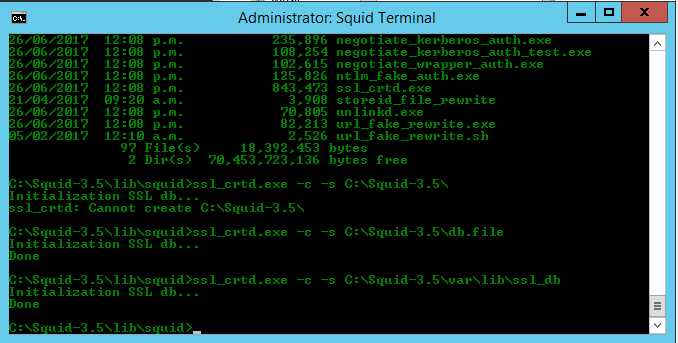
Restart Squid service (again)
If your install and configuration was successful, check logfile /var/log/cache.log, and it should look like this:
Squid Cache (Version 3.5.26): Terminated abnormally.
CPU Usage: 0.203 seconds = 0.125 user + 0.078 sys
Maximum Resident Size: 1304576 KB
Page faults with physical i/o: 5202
2017/08/25 20:58:42 kid1| Set Current Directory to /var/cache/squid
2017/08/25 20:58:42 kid1| Starting Squid Cache version 3.5.26 for x86_64-unknown-cygwin...
2017/08/25 20:58:42 kid1| Service Name: squid
2017/08/25 20:58:42 kid1| Process ID 2944
2017/08/25 20:58:42 kid1| Process Roles: worker
2017/08/25 20:58:42 kid1| With 3200 file descriptors available
2017/08/25 20:58:42 kid1| Initializing IP Cache...
2017/08/25 20:58:42 kid1| parseEtcHosts: /etc/hosts: (2) No such file or directory
2017/08/25 20:58:42 kid1| DNS Socket created at [::], FD 5
2017/08/25 20:58:42 kid1| DNS Socket created at 0.0.0.0, FD 6
2017/08/25 20:58:42 kid1| Adding nameserver 8.8.8.8 from squid.conf
2017/08/25 20:58:42 kid1| Adding nameserver 208.67.222.222 from squid.conf
2017/08/25 20:58:42 kid1| helperOpenServers: Starting 5/32 'ssl_crtd' processes
2017/08/25 20:58:42 kid1| WARNING: no_suid: setuid(0): (22) Invalid argument
2017/08/25 20:58:42 kid1| WARNING: no_suid: setuid(0): (22) Invalid argument
2017/08/25 20:58:42 kid1| WARNING: no_suid: setuid(0): (22) Invalid argument
2017/08/25 20:58:43 kid1| WARNING: no_suid: setuid(0): (22) Invalid argument
2017/08/25 20:58:43 kid1| WARNING: no_suid: setuid(0): (22) Invalid argument
2017/08/25 20:58:43 kid1| Logfile: opening log daemon:/var/log/squid/access.log
2017/08/25 20:58:43 kid1| Logfile Daemon: opening log /var/log/squid/access.log
2017/08/25 20:58:43 kid1| WARNING: no_suid: setuid(0): (22) Invalid argument
2017/08/25 20:58:43 kid1| Store logging disabled
2017/08/25 20:58:43 kid1| Swap maxSize 0 + 262144 KB, estimated 20164 objects
2017/08/25 20:58:43 kid1| Target number of buckets: 1008
2017/08/25 20:58:43 kid1| Using 8192 Store buckets
2017/08/25 20:58:43 kid1| Max Mem size: 262144 KB
2017/08/25 20:58:43 kid1| Max Swap size: 0 KB
2017/08/25 20:58:43 kid1| Using Least Load store dir selection
2017/08/25 20:58:43 kid1| Set Current Directory to /var/cache/squid
2017/08/25 20:58:43 kid1| Finished loading MIME types and icons.
2017/08/25 20:58:43 kid1| HTCP Disabled.
2017/08/25 20:58:43 kid1| Squid plugin modules loaded: 0
2017/08/25 20:58:43 kid1| Adaptation support is off.
2017/08/25 20:58:43 kid1| Accepting SSL bumped HTTP Socket connections at local=[::]:3128 remote=[::] FD 21 flags=9
2017/08/25 20:58:44 kid1| storeLateRelease: released 0 objects
2017/08/25 20:59:25 kid1| Set Current Directory to /var/cache/squid
2017/08/25 20:59:25 kid1| Starting Squid Cache version 3.5.26 for x86_64-unknown-cygwin...
2017/08/25 20:59:25 kid1| Service Name: squid
2017/08/25 20:59:25 kid1| Process ID 144
2017/08/25 20:59:25 kid1| Process Roles: worker
2017/08/25 20:59:25 kid1| With 3200 file descriptors available
2017/08/25 20:59:25 kid1| Initializing IP Cache...
2017/08/25 20:59:25 kid1| parseEtcHosts: /etc/hosts: (2) No such file or directory
2017/08/25 20:59:25 kid1| DNS Socket created at [::], FD 5
2017/08/25 20:59:25 kid1| DNS Socket created at 0.0.0.0, FD 6
2017/08/25 20:59:25 kid1| Adding nameserver 8.8.8.8 from squid.conf
2017/08/25 20:59:25 kid1| Adding nameserver 208.67.222.222 from squid.conf
2017/08/25 20:59:25 kid1| helperOpenServers: Starting 5/32 'ssl_crtd' processes
2017/08/25 20:59:25 kid1| WARNING: no_suid: setuid(0): (22) Invalid argument
2017/08/25 20:59:25 kid1| WARNING: no_suid: setuid(0): (22) Invalid argument
2017/08/25 20:59:25 kid1| WARNING: no_suid: setuid(0): (22) Invalid argument
2017/08/25 20:59:25 kid1| WARNING: no_suid: setuid(0): (22) Invalid argument
2017/08/25 20:59:25 kid1| WARNING: no_suid: setuid(0): (22) Invalid argument
2017/08/25 20:59:25 kid1| Logfile: opening log daemon:/var/log/squid/access.log
2017/08/25 20:59:25 kid1| Logfile Daemon: opening log /var/log/squid/access.log
2017/08/25 20:59:25 kid1| WARNING: no_suid: setuid(0): (22) Invalid argument
2017/08/25 20:59:25 kid1| Store logging disabled
2017/08/25 20:59:25 kid1| Swap maxSize 0 + 262144 KB, estimated 20164 objects
2017/08/25 20:59:25 kid1| Target number of buckets: 1008
2017/08/25 20:59:25 kid1| Using 8192 Store buckets
2017/08/25 20:59:25 kid1| Max Mem size: 262144 KB
2017/08/25 20:59:25 kid1| Max Swap size: 0 KB
2017/08/25 20:59:25 kid1| Using Least Load store dir selection
2017/08/25 20:59:25 kid1| Set Current Directory to /var/cache/squid
2017/08/25 20:59:25 kid1| Finished loading MIME types and icons.
2017/08/25 20:59:25 kid1| HTCP Disabled.
2017/08/25 20:59:25 kid1| Squid plugin modules loaded: 0
2017/08/25 20:59:25 kid1| Adaptation support is off.
2017/08/25 20:59:25 kid1| Accepting SSL bumped HTTP Socket connections at local=[::]:3128 remote=[::] FD 21 flags=9
2017/08/25 20:59:26 kid1| storeLateRelease: released 0 objects
2017/08/25 21:01:41 kid1| Starting new ssl_crtd helpers...
2017/08/25 21:01:41 kid1| helperOpenServers: Starting 1/32 'ssl_crtd' processes
2017/08/25 21:01:41 kid1| WARNING: no_suid: setuid(0): (22) Invalid argument
2017/08/25 21:30:14 kid1| Error negotiating SSL on FD 11: error:14090086:SSL routines:ssl3_get_server_certificate:certificate verify failed (1/-1/0)
2017/08/25 21:30:15 kid1| Error negotiating SSL on FD 11: error:14090086:SSL routines:ssl3_get_server_certificate:certificate verify failed (1/-1/0)
now, this config could probably do with some more work and testing, but this is the bare bones of it and i wanted to get it down before i didn't care about it anymore lol.
Set client computers to use proxy
on client side computer:
- open 'internet options'
- go to 'communications' tab
- click 'LAN settings'
- check 'Use a proxy server'
- Address:
IP of your proxy server - Port: 3128
Get browsing and everything should connect/display for the client, no cert errors/issues, fully transparent.
Troubleshooting
Reference
full squid.conf file
#
# Recommended minimum configuration:
#
# Example rule allowing access from your local networks.
# Adapt to list your (internal) IP networks from where browsing
# should be allowed
acl localnet src 10.0.0.0/8 # RFC1918 possible internal network
acl localnet src 172.16.0.0/12 # RFC1918 possible internal network
acl localnet src 192.168.0.0/16 # RFC1918 possible internal network
acl localnet src fc00::/7 # RFC 4193 local private network range
acl localnet src fe80::/10 # RFC 4291 link-local (directly plugged) machines
acl SSL_ports port 443
acl Safe_ports port 80 # http
acl Safe_ports port 21 # ftp
acl Safe_ports port 443 # https
acl Safe_ports port 70 # gopher
acl Safe_ports port 210 # wais
acl Safe_ports port 1025-65535 # unregistered ports
acl Safe_ports port 280 # http-mgmt
acl Safe_ports port 488 # gss-http
acl Safe_ports port 591 # filemaker
acl Safe_ports port 777 # multiling http
acl CONNECT method CONNECT
#
# Recommended minimum Access Permission configuration:
#
# Only allow cachemgr access from localhost
http_access allow localhost manager
http_access deny manager
# Deny requests to certain unsafe ports
http_access deny !Safe_ports
# Deny CONNECT to other than secure SSL ports
http_access deny CONNECT !SSL_ports
# We strongly recommend the following be uncommented to protect innocent
# web applications running on the proxy server who think the only
# one who can access services on "localhost" is a local user
#http_access deny to_localhost
#
# INSERT YOUR OWN RULE(S) HERE TO ALLOW ACCESS FROM YOUR CLIENTS
#
# Example rule allowing access from your local networks.
# Adapt localnet in the ACL section to list your (internal) IP networks
# from where browsing should be allowed
http_access allow localnet
http_access allow localhost
# And finally deny all other access to this proxy
#http_access deny all
# Squid normally listens to port 3128
#http_port 3128
http_port 3128 ssl-bump \
cert=/etc/ssl/caproxy.pem \
generate-host-certificates=on dynamic_cert_mem_cache_size=4MB
# For squid 3.5.x
sslcrtd_program /lib/squid/ssl_crtd -s /var/lib/ssl_db -M 4MB
acl step1 at_step SslBump1
ssl_bump peek step1
ssl_bump bump all
# Uncomment the line below to enable disk caching - path format is /cygdrive/<full path to cache folder />, i.e.
#cache_dir aufs /cygdrive/d/squid/cache 3000 16 256
# Leave coredumps in the first cache dir
coredump_dir /var/cache/squid
# Add any of your own refresh_pattern entries above these.
refresh_pattern ^ftp: 1440 20% 10080
refresh_pattern ^gopher: 1440 0% 1440
refresh_pattern -i (/cgi-bin/|\?) 0 0% 0
refresh_pattern . 0 20% 4320
dns_nameservers 8.8.8.8 208.67.222.222
max_filedescriptors 3200
full error output in /var/log/squid/cache.log
2017/08/25 20:58:33 kid1| helperOpenServers: Starting 5/32 'ssl_crtd' processes
2017/08/25 20:58:33 kid1| WARNING: no_suid: setuid(0): (22) Invalid argument
(ssl_crtd): Uninitialized SSL certificate database directory: /var/lib/ssl_db. To initialize, run "ssl_crtd -c -s /var/lib/ssl_db".
2017/08/25 20:58:33 kid1| WARNING: no_suid: setuid(0): (22) Invalid argument
(ssl_crtd): Uninitialized SSL certificate database directory: /var/lib/ssl_db. To initialize, run "ssl_crtd -c -s /var/lib/ssl_db".
2017/08/25 20:58:33 kid1| WARNING: no_suid: setuid(0): (22) Invalid argument
(ssl_crtd): Uninitialized SSL certificate database directory: /var/lib/ssl_db. To initialize, run "ssl_crtd -c -s /var/lib/ssl_db".
2017/08/25 20:58:33 kid1| WARNING: no_suid: setuid(0): (22) Invalid argument
(ssl_crtd): Uninitialized SSL certificate database directory: /var/lib/ssl_db. To initialize, run "ssl_crtd -c -s /var/lib/ssl_db".
2017/08/25 20:58:33 kid1| WARNING: no_suid: setuid(0): (22) Invalid argument
2017/08/25 20:58:33 kid1| Logfile: opening log daemon:/var/log/squid/access.log
2017/08/25 20:58:33 kid1| Logfile Daemon: opening log /var/log/squid/access.log
(ssl_crtd): Uninitialized SSL certificate database directory: /var/lib/ssl_db. To initialize, run "ssl_crtd -c -s /var/lib/ssl_db".
2017/08/25 20:58:33 kid1| WARNING: no_suid: setuid(0): (22) Invalid argument
2017/08/25 20:58:33 kid1| Store logging disabled
2017/08/25 20:58:33 kid1| Swap maxSize 0 + 262144 KB, estimated 20164 objects
2017/08/25 20:58:33 kid1| Target number of buckets: 1008
2017/08/25 20:58:33 kid1| Using 8192 Store buckets
2017/08/25 20:58:33 kid1| Max Mem size: 262144 KB
2017/08/25 20:58:33 kid1| Max Swap size: 0 KB
2017/08/25 20:58:33 kid1| Using Least Load store dir selection
2017/08/25 20:58:33 kid1| Set Current Directory to /var/cache/squid
2017/08/25 20:58:33 kid1| Finished loading MIME types and icons.
2017/08/25 20:58:33 kid1| HTCP Disabled.
2017/08/25 20:58:33 kid1| Squid plugin modules loaded: 0
2017/08/25 20:58:33 kid1| Adaptation support is off.
2017/08/25 20:58:33 kid1| Accepting SSL bumped HTTP Socket connections at local=[::]:3128 remote=[::] FD 21 flags=9
2017/08/25 20:58:33 kid1| WARNING: ssl_crtd #Hlpr1 exited
2017/08/25 20:58:33 kid1| Too few ssl_crtd processes are running (need 1/32)
2017/08/25 20:58:33 kid1| Closing HTTP port [::]:3128
2017/08/25 20:58:33 kid1| storeDirWriteCleanLogs: Starting...
2017/08/25 20:58:33 kid1| Finished. Wrote 0 entries.
2017/08/25 20:58:33 kid1| Took 0.00 seconds ( 0.00 entries/sec).
FATAL: The ssl_crtd helpers are crashing too rapidly, need help!