TechNesian Live Stream: Cloud Demo Notes
You want to demonstrate creating cloud resources, i.e. 3 x EC2 Web Servers, in 3 x Regions, using 3 x methods.
Pre-requsites
- 3 x KeyPairs
ManualEC2KeyCloudFormationEC2KeyAWSCLIEC2Key
- Pre-launch 1 x WebServer in another Region as a backup
Download the private key & prepare chmod 0600 on a fresh Ubuntu install for TechNesian "local" work.
Console
Config
Region: US East (N. Virginia), us-east-1
KeyPair: ManualEC2Key
Basically doing the Linux EC2 part from AWS General Immersion Day:
- Run through lanching an EC2 instance
- include
user-datascript below - Launch and show it's pending
- Move onto CloudFormation Section while you're waiting
HTTP! Web Server
the URL for the EC2 is HTTP not HTTPS!
user-data script
#!/bin/sh
#Install a LAMP stack
dnf install -y httpd wget php-fpm php-mysqli php-json php php-devel
dnf install -y mariadb105-server
dnf install -y httpd php-mbstring
#Start the web server
chkconfig httpd on
systemctl start httpd
#Install the web pages for our lab
if [ ! -f /var/www/html/immersion-day-app-php7.zip ]; then
cd /var/www/html
wget -O 'immersion-day-app-php7.zip' 'https://static.us-east-1.prod.workshops.aws/public/b8d66c76-0455-4d13-8acd-9002b999b537/assets/immersion-day-app-php7.zip'
unzip immersion-day-app-php7.zip
fi
#Install the AWS SDK for PHP
if [ ! -f /var/www/html/aws.zip ]; then
cd /var/www/html
mkdir vendor
cd vendor
wget https://docs.aws.amazon.com/aws-sdk-php/v3/download/aws.zip
unzip aws.zip
fi
# Update existing packages
dnf update -y
Success looks like this:
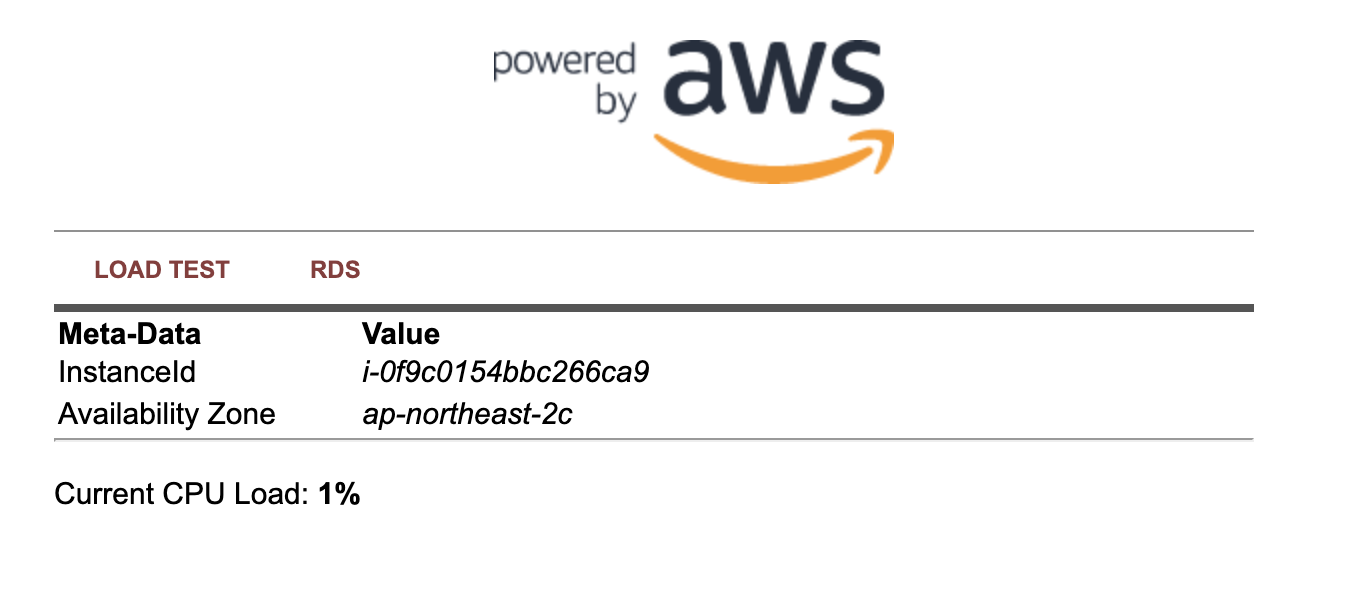
CloudFormation
Config
Region: Asia Pacific (Singapore), ap-southeast-1
KeyPair: CloudFormationEC2Key
Change Region
Remember to Change Region to ap-southeast-1 before running cloudformation
- Create Stack
- Upload file
CloudDemoCF.yaml - Launch
- Review the YAML on the stream
AWSTemplateFormatVersion: '2010-09-09'
Description: 'AWS CloudFormation Template: EC2 instance with user-data script and security groups'
Resources:
MyEC2Instance:
Type: 'AWS::EC2::Instance'
Properties:
InstanceType: t2.micro # Free tier eligible instance type
ImageId: !FindInMap [RegionMap, !Ref "AWS::Region", AMI] # Amazon Linux AMI ID
KeyName: CloudFormationEC2Key # Key pair name
SecurityGroups:
- Ref: InstanceSecurityGroup
UserData:
Fn::Base64: |
#!/bin/sh
#Install a LAMP stack
dnf install -y httpd wget php-fpm php-mysqli php-json php php-devel
dnf install -y mariadb105-server
dnf install -y httpd php-mbstring
#Start the web server
chkconfig httpd on
systemctl start httpd
#Install the web pages for our lab
if [ ! -f /var/www/html/immersion-day-app-php7.zip ]; then
cd /var/www/html
wget -O 'immersion-day-app-php7.zip' 'https://static.us-east-1.prod.workshops.aws/public/b8d66c76-0455-4d13-8acd-9002b999b537/assets/immersion-day-app-php7.zip'
unzip immersion-day-app-php7.zip
fi
#Install the AWS SDK for PHP
if [ ! -f /var/www/html/aws.zip ]; then
cd /var/www/html
mkdir vendor
cd vendor
wget https://docs.aws.amazon.com/aws-sdk-php/v3/download/aws.zip
unzip aws.zip
fi
# Update existing packages
dnf update -y
InstanceSecurityGroup:
Type: 'AWS::EC2::SecurityGroup'
Properties:
GroupDescription: Enable SSH and HTTP access
SecurityGroupIngress:
- IpProtocol: tcp
FromPort: '22'
ToPort: '22'
CidrIp: 0.0.0.0/0
- IpProtocol: tcp
FromPort: '80'
ToPort: '80'
CidrIp: 0.0.0.0/0
Mappings:
RegionMap:
ap-southeast-1:
AMI: ami-02453f5468b897e31 # Amazon Linux 2023 AMI
us-east-1:
AMI: ami-0230bd60aa48260c6 # Amazon Linux 2023 AMI
# Add other regions as needed
CLI
Config
Region: Asia Pacific (Sydney), ap-southeast-2
KeyPair: AWSCLIEC2Key
Pre-requisites
- keypairs downloaded ready
- aws cli is installed
- aws cli is configured with necessary access keys
- user has necessary permissions
- create security groups in correct region ahead of time
Easy as pie, your cli command is:
aws ec2 run-instances \
--image-id ami-0361bbf2b99f46c1d \
--count 1 \
--instance-type t2.micro \
--key-name AWSCLIEC2Key \
--security-group-ids sg-079750aa87d66752c \
--user-data file://./scripts/user-data.sh \
--region ap-southeast-2