Ultimate Linux Terminal Setup - Oh My Zsh, Powerlevel10k, and Productivity Tools
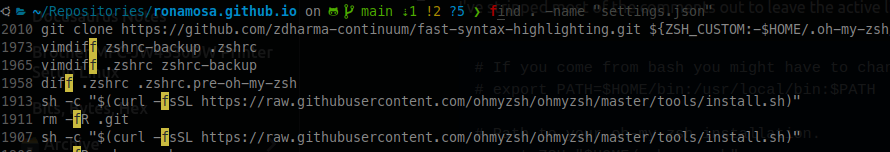
Documenting how I set my terminal up with oh-my-zsh, powerlevel10k theme and plugins. I use Gnomes terminator terminal with tmux.
Pre-requisites
Remove existing install
from terminal: uninstall_oh_my_zsh
Install ZSH
from terminal: sudo apt install zsh
Install oh-my-zsh
visit oh-my-zsh:
sh -c "$(curl -fsSL https://raw.githubusercontent.com/ohmyzsh/ohmyzsh/master/tools/install.sh)"
default ~/.zshrc
I've stripped most of the comments out to leave the active lines
# If you come from bash you might have to change your $PATH.
# export PATH=$HOME/bin:/usr/local/bin:$PATH
# Path to your oh-my-zsh installation.
export ZSH="$HOME/.oh-my-zsh"
# theme
ZSH_THEME="robbyrussell"
# Uncomment the following line to use case-sensitive completion.
CASE_SENSITIVE="true"
# Which plugins would you like to load?
# Standard plugins can be found in $ZSH/plugins/
plugins=(git)
# reload zsh config
source $ZSH/oh-my-zsh.sh
Make oh-my-zsh default shell
Run: $ sudo chsh -s $(which zsh) $(whoami).
Close and re-open your terminal.
Powerlevel10k Theme
Follow instructions here.
git clone --depth=1 https://github.com/romkatv/powerlevel10k.git $\{ZSH_CUSTOM:-$HOME/.oh-my-zsh/custom}/themes/powerlevel10k
edit ~/.zshrc, find & change ZSH_THEME to below:
ZSH_THEME="powerlevel10k/powerlevel10k"
reload config with $ source ~/.zshrc
After you source your zsrhc file and run through powerlevel10k config, you get a new ~/.p10k.zsh and updated ~/.zshrc.
this gets added to the bottom of your ~/.zshrc file:
# To customize prompt, run `p10k configure` or edit ~/.p10k.zsh.
[[ ! -f ~/.p10k.zsh ]] || source ~/.p10k.zsh
Plugins
Reference: docs.
Follow these instructions for my plugins setup.
zsh-autocomplete && zsh-autosuggestions
Install both plugins to help with commands autosuggestions suggests possible commands, autocomplete completes the command without needing to press tab to see the full command.
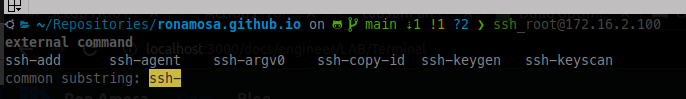
zsh-autosuggestions: git clone https://github.com/zsh-users/zsh-autosuggestions.git $ZSH_CUSTOM/plugins/zsh-autosuggestions
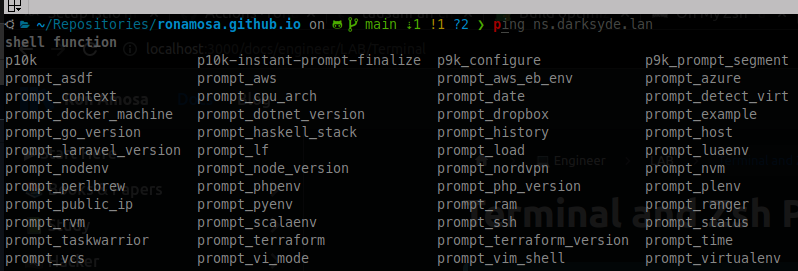
zsh-autocomplete: git clone --depth 1 -- https://github.com/marlonrichert/zsh-autocomplete.git $ZSH_CUSTOM/plugins/zsh-autocomplete
Run each command to install plugins.
zsh-syntax-highlighting && fast-syntax-highlighting
- zsh-syntax-highlighting:
git clone https://github.com/zsh-users/zsh-syntax-highlighting.git $ZSH_CUSTOM/plugins/zsh-syntax-highlighting - fast-syntax-highlighting:
git clone https://github.com/zdharma-continuum/fast-syntax-highlighting.git $\{ZSH_CUSTOM:-$HOME/.oh-my-zsh/custom}/plugins/fast-syntax-highlighting
Run each command to install plugins.
Update your ~/.zshrc with the following line:
plugins=(git zsh-autosuggestions zsh-syntax-highlighting fast-syntax-highlighting zsh-autocomplete)
reload config with source ~/.zshrc