Pi-hole DNS Setup - Network-wide Ad Blocking and DNS Filtering
Installation
installed on proxmox with Ubuntu 22.04.3
following docs
curl -sSL https://install.pi-hole.net | bash
Unbound
Upstream DNS provider = for max privacy we will be setting up a recursive DNS solution using unbound
apt install -y unbound
it's going to be broken until you do the following:
- get the
root.hintsfilewget https://www.internic.net/domain/named.root -qO- | sudo tee /var/lib/unbound/root.hints - create this file
/etc/unbound/unbound.conf.d/pi-hole.confand put this in it:
Test Validation
restart and test:
sudo service unbound restart
dig pi-hole.net @127.0.0.1 -p 5335
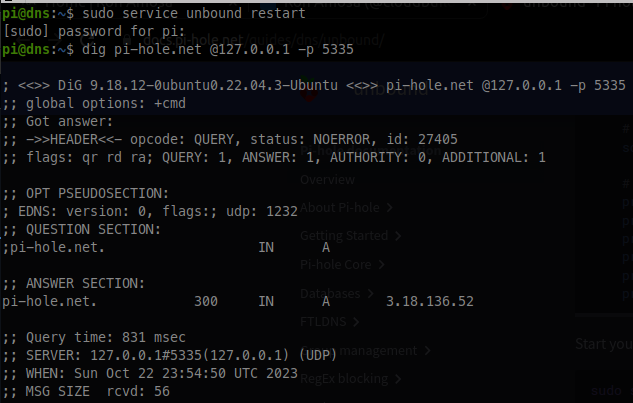
dig fail01.dnssec.works @127.0.0.1 -p 5335
dig dnssec.works @127.0.0.1 -p 5335
expect: SERVFAIL and no IP first command, NOERROR and an IP second command.
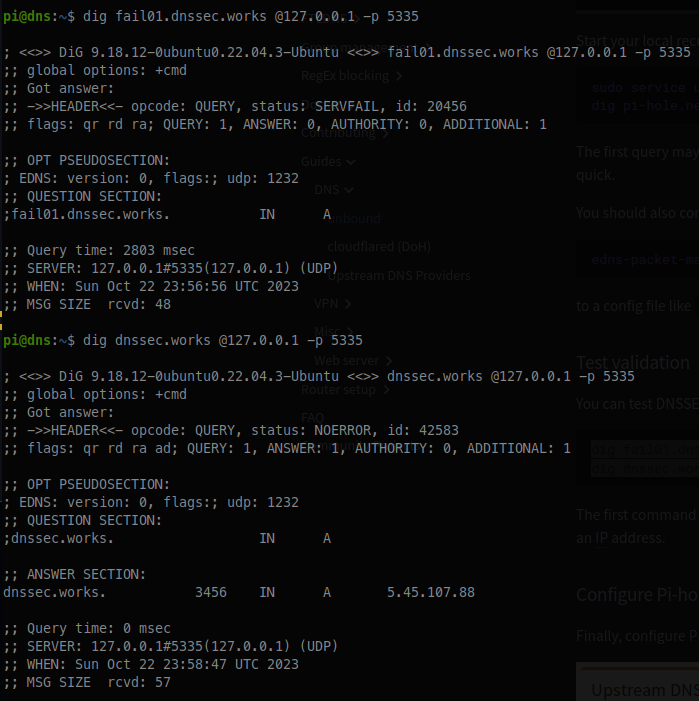
Configure PiHole Web
Disable the other upstream DNS servers and set your custom to the unbound service you just set up:
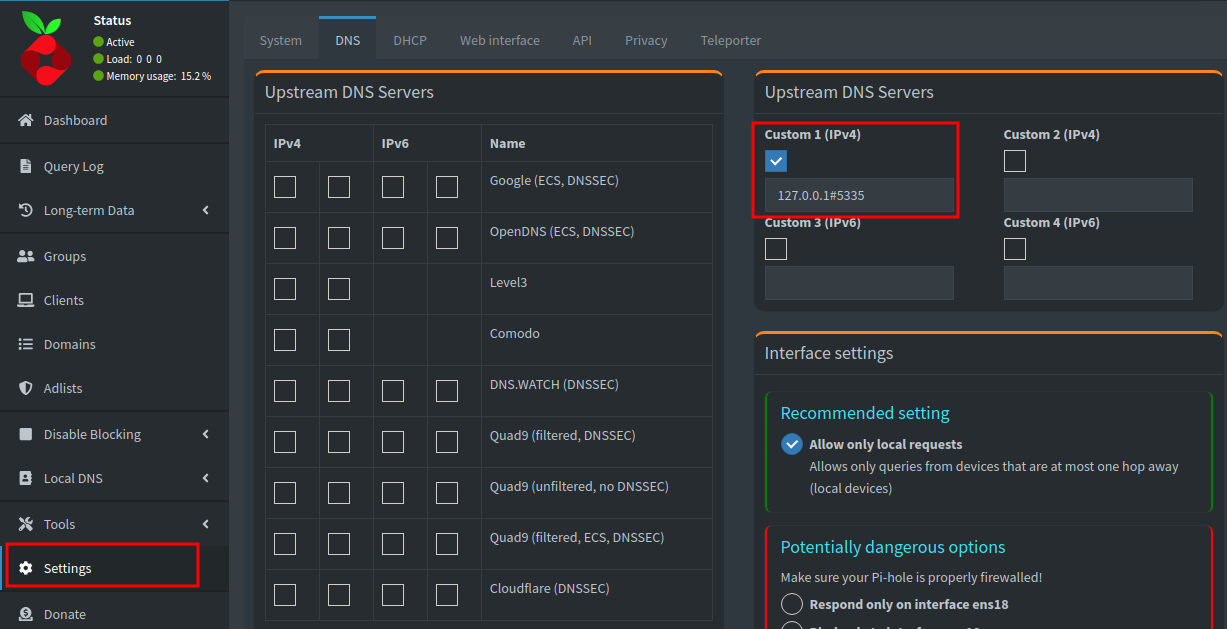
restart unbound: sudo service unbound restart
Logging
Setup specific unbound log dir and file:
sudo mkdir -p /var/log/unbound
sudo touch /var/log/unbound/unbound.log
sudo chown unbound /var/log/unbound/unbound.log
Add this log destination to config /etc/unbound/unbound.conf.d/pi-hole.conf
server:
# If no logfile is specified, syslog is used
logfile: "/var/log/unbound/unbound.log"
log-time-ascii: yes
verbosity: 1
Level 0 means no verbosity, only errors
Level 1 gives operational information
Level 2 gives detailed operational information
Level 3 gives query level information
Level 4 gives algorithm level information
Level 5 logs client identification for cache misses
restart unbound: sudo service unbound restart
AppArmor
Create this file (if doesn't exist) /etc/apparmor.d/local/usr.sbin.unbound
Add this line: /var/log/unbound/unbound.log rw,
Reload AppArmor: sudo apparmor_parser -r /etc/apparmor.d/usr.sbin.unbound
restart ubound: sudo service unbound restart
You're done.
Adlists
Login to your pihole's web GUI: http:/pihole.local/admin
Go to 'addlists page'
Add these lists "space separated", don't use commas.
https://raw.githubusercontent.com/StevenBlack/hosts/master/hosts
https://pgl.yoyo.org/adservers/serverlist.php?hostformat=hosts&showintro=0&mimetype=plaintext
https://raw.githubusercontent.com/mhhakim/pihole-blocklist/master/porn.txt
https://raw.githubusercontent.com/DandelionSprout/adfilt/master/Alternate%20versions%20Anti-Malware%20List/AntiMalwareHosts.txt
https://osint.digitalside.it/Threat-Intel/lists/latestdomains.txt
https://v.firebog.net/hosts/Easyprivacy.txt
https://raw.githubusercontent.com/mhhakim/pihole-blocklist/master/list.txt
Update gravity "Tools>Update Gravity" in the left-hand menu, to pull down your new lists.
Config Files
server:
# If no logfile is specified, syslog is used
# logfile: "/var/log/unbound/unbound.log"
verbosity: 0
interface: 127.0.0.1
port: 5335
do-ip4: yes
do-udp: yes
do-tcp: yes
# May be set to yes if you have IPv6 connectivity
do-ip6: no
# You want to leave this to no unless you have *native* IPv6. With 6to4 and
# Terredo tunnels your web browser should favor IPv4 for the same reasons
prefer-ip6: no
# Use this only when you downloaded the list of primary root servers!
# If you use the default dns-root-data package, unbound will find it automatically
#root-hints: "/var/lib/unbound/root.hints"
# Trust glue only if it is within the server's authority
harden-glue: yes
# Require DNSSEC data for trust-anchored zones, if such data is absent, the zone becomes BOGUS
harden-dnssec-stripped: yes
# Don't use Capitalization randomization as it known to cause DNSSEC issues sometimes
# see https://discourse.pi-hole.net/t/unbound-stubby-or-dnscrypt-proxy/9378 for further details
use-caps-for-id: no
# Reduce EDNS reassembly buffer size.
# IP fragmentation is unreliable on the Internet today, and can cause
# transmission failures when large DNS messages are sent via UDP. Even
# when fragmentation does work, it may not be secure; it is theoretically
# possible to spoof parts of a fragmented DNS message, without easy
# detection at the receiving end. Recently, there was an excellent study
# >>> Defragmenting DNS - Determining the optimal maximum UDP response size for DNS <<<
# by Axel Koolhaas, and Tjeerd Slokker (https://indico.dns-oarc.net/event/36/contributions/776/)
# in collaboration with NLnet Labs explored DNS using real world data from the
# the RIPE Atlas probes and the researchers suggested different values for
# IPv4 and IPv6 and in different scenarios. They advise that servers should
# be configured to limit DNS messages sent over UDP to a size that will not
# trigger fragmentation on typical network links. DNS servers can switch
# from UDP to TCP when a DNS response is too big to fit in this limited
# buffer size. This value has also been suggested in DNS Flag Day 2020.
edns-buffer-size: 1232
# Perform prefetching of close to expired message cache entries
# This only applies to domains that have been frequently queried
prefetch: yes
# One thread should be sufficient, can be increased on beefy machines. In reality for most users running on small networks or on a single machine, it should be unnecessary to seek performance enhancement by increasing num-threads above 1.
num-threads: 1
# Ensure kernel buffer is large enough to not lose messages in traffic spikes
so-rcvbuf: 1m
# Ensure privacy of local IP ranges
private-address: 192.168.0.0/16
private-address: 169.254.0.0/16
private-address: 172.16.0.0/12
private-address: 10.0.0.0/8
private-address: fd00::/8
private-address: fe80::/10
restart unbound sudo systemctl restart unbound
check it's working
root@dns:~# dig pi-hole.net @127.0.0.1 -p 5335
; <<>> DiG 9.18.12-0ubuntu0.22.04.3-Ubuntu <<>> pi-hole.net @127.0.0.1 -p 5335
;; global options: +cmd
;; Got answer:
;; ->>HEADER<<- opcode: QUERY, status: NOERROR, id: 33858
;; flags: qr rd ra; QUERY: 1, ANSWER: 1, AUTHORITY: 0, ADDITIONAL: 1
;; OPT PSEUDOSECTION:
; EDNS: version: 0, flags:; udp: 1232
;; QUESTION SECTION:
;pi-hole.net. IN A
;; ANSWER SECTION:
pi-hole.net. 300 IN A 3.18.136.52
;; Query time: 543 msec
;; SERVER: 127.0.0.1#5335(127.0.0.1) (UDP)
;; WHEN: Sat Oct 14 09:49:40 UTC 2023
;; MSG SIZE rcvd: 56