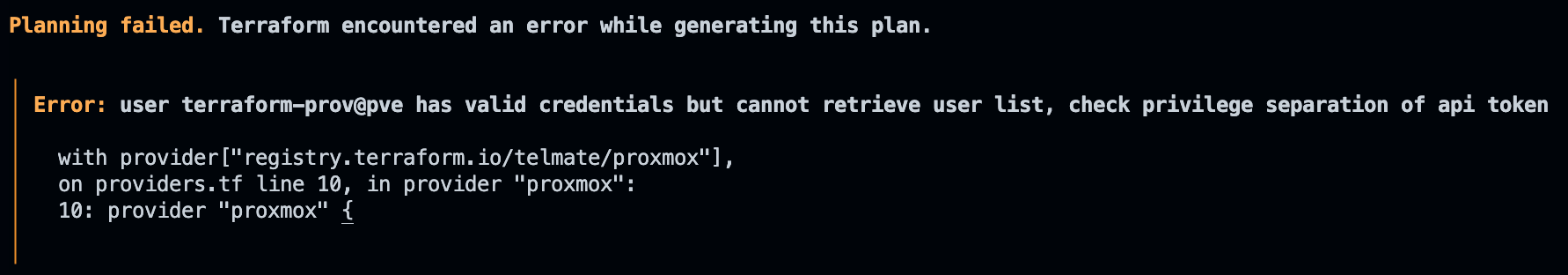Proxmox: Deploying Infrastructure with Terraform
Nerd-sniped by someone in the PTN playing with this, so I decided to give it a go. Objective is to create an OPNsense Firewall VM, in proxmox, using the terraform proxmox provider.
Proxmox Setup
User Setup
SSH into your PVE host, and run the following commands to create a role, a user, and associate them together:
# 1. Create Role
pveum role add TerraformProv -privs "Datastore.AllocateSpace Datastore.Audit Pool.Allocate Sys.Audit Sys.Console Sys.Modify VM.Allocate VM.Audit VM.Clone VM.Config.CDROM VM.Config.Cloudinit VM.Config.CPU VM.Config.Disk VM.Config.HWType VM.Config.Memory VM.Config.Network VM.Config.Options VM.Migrate VM.Monitor VM.PowerMgmt"
# 2. Create User
# - note the command balks at special characters in the terminal
# - ended up resetting to strong password via GUI
pveum user add terraform-prov@pve --password <password />
# 3. Associate Role & User
pveum aclmod / -user terraform-prov@pve -role TerraformProv
API Token
From the proxmox GUI, create an API Token for the terraform-prov user.
note: ensure "privilege separation" for your API Token is disabled or terraform will error out later on:
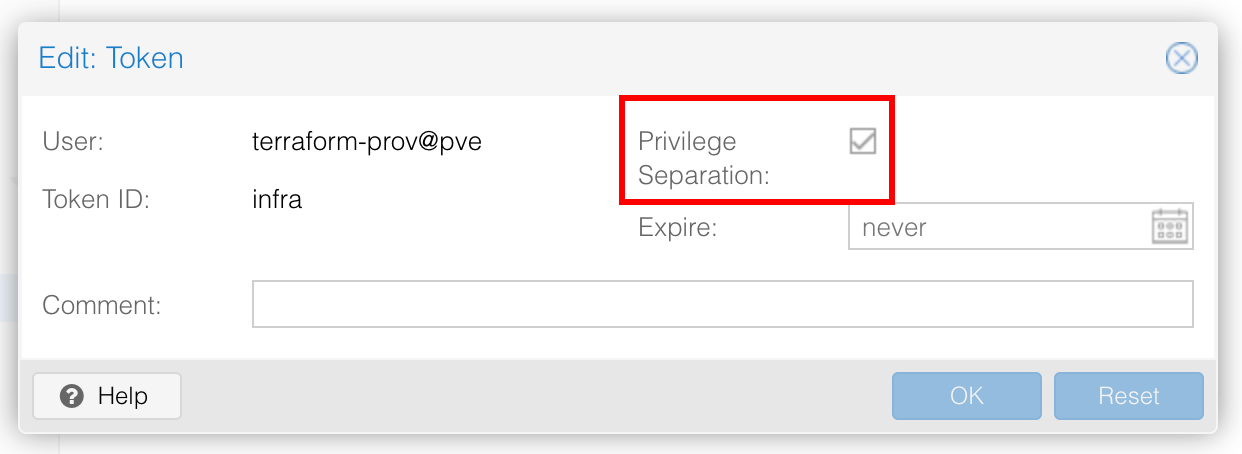
Terraform Setup
Use the proxmox credentials we've created, with the cli tool to authenticate to the proxmox environment.
cli using password
couple of options:
pass through via environment variables:
export PM_USER="terraform-prov@pve"
export PM_PASS="password"
or use Hashicorp Vault, but don't hard code them in main.tf even if you can.
setup provider:
provider "proxmox" {
pm_api_url = "https://proxmox-server01.example.com:8006/api2/json"
}
cli with API token
create a token via GUI, example below is token name infra and token value 9f526660-eda2-4696-XXXX-33ea3e8691e7
export PM_API_TOKEN_ID='terraform-prov@pve!infra'
export PM_API_TOKEN_SECRET="9f526660-eda2-4696-XXXX-33ea3e8691e7"
For your PM_API_TOKEN_ID value, with special characters, use single quotes ' for zsh to escape the !
and same provider
provider "proxmox" {
pm_api_url = "https://proxmox-server01.example.com:8006/api2/json"
}
Download OPNsense ISO
- Download dvd iso here: OPNsense download (pick a local mirror)
- Unzip in your local
bzip2 -d OPNsense-23.7-dvd-amd64.iso.bz2 - Upload to your PVE storage
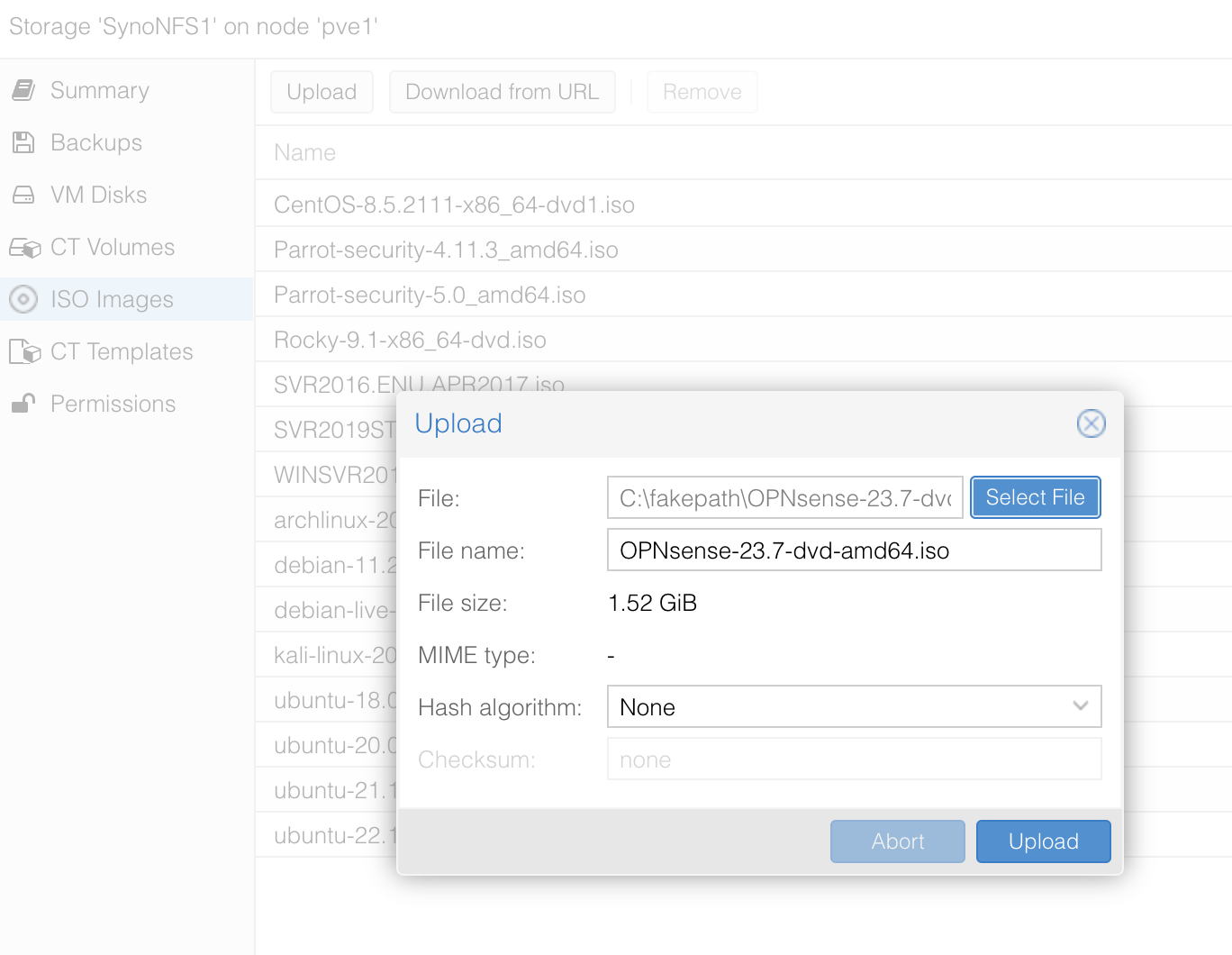
- Confirm its in your PVE host:
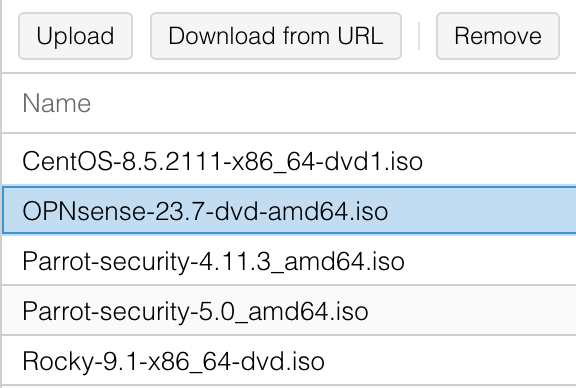
OPNsense should be good to go as the target OS for this post.
Terraform Code
The following two files is all you need create the OPNsense QEMU VM on proxmox.
providers.tf
terraform {
required_version = ">= 0.15"
required_providers {
proxmox = {
source = "telmate/proxmox"
}
}
}
provider "proxmox" {
# pm_debug = true
# pm_tls_insecure = true
pm_api_url = "https://$\{PROXMOX_HOST}:8006/api2/json"
}
main.tf
resource "proxmox_vm_qemu" "firewall" {
name = "OPNsenseFW"
desc = "OPNsense Firewall"
target_node = "pve1"
iso = "SynoNFS1:iso/OPNsense-23.7-dvd-amd64.iso"
os_type = "Linux"
cores = 2
sockets = 1
memory = 2048
scsihw = "virtio-scsi-single"
bootdisk = "scsi0"
disk {
slot = 0
# set disk size here. leave it small for testing because expanding the disk takes time.
size = "10G"
type = "scsi"
storage = "SynoNFS1"
iothread = 1
}
network {
model = "virtio"
bridge = "vmbr0"
}
### or for a PXE boot VM operation
# pxe = true
# boot = "scsi0;net0"
# agent = 0
}
Execute: init, plan, apply
Setup your credentials in the terminal, ready for terraform, here I'm using API tokens:
export PM_API_TOKEN_ID='terraform-prov@pve!infra'
export PM_API_TOKEN_SECRET="9f526660-eda2-4696-XXXX-33ea3e8691e7"
Run:
terraform init
terraform plan
terraform apply
Success!
terraform apply ran to completion:
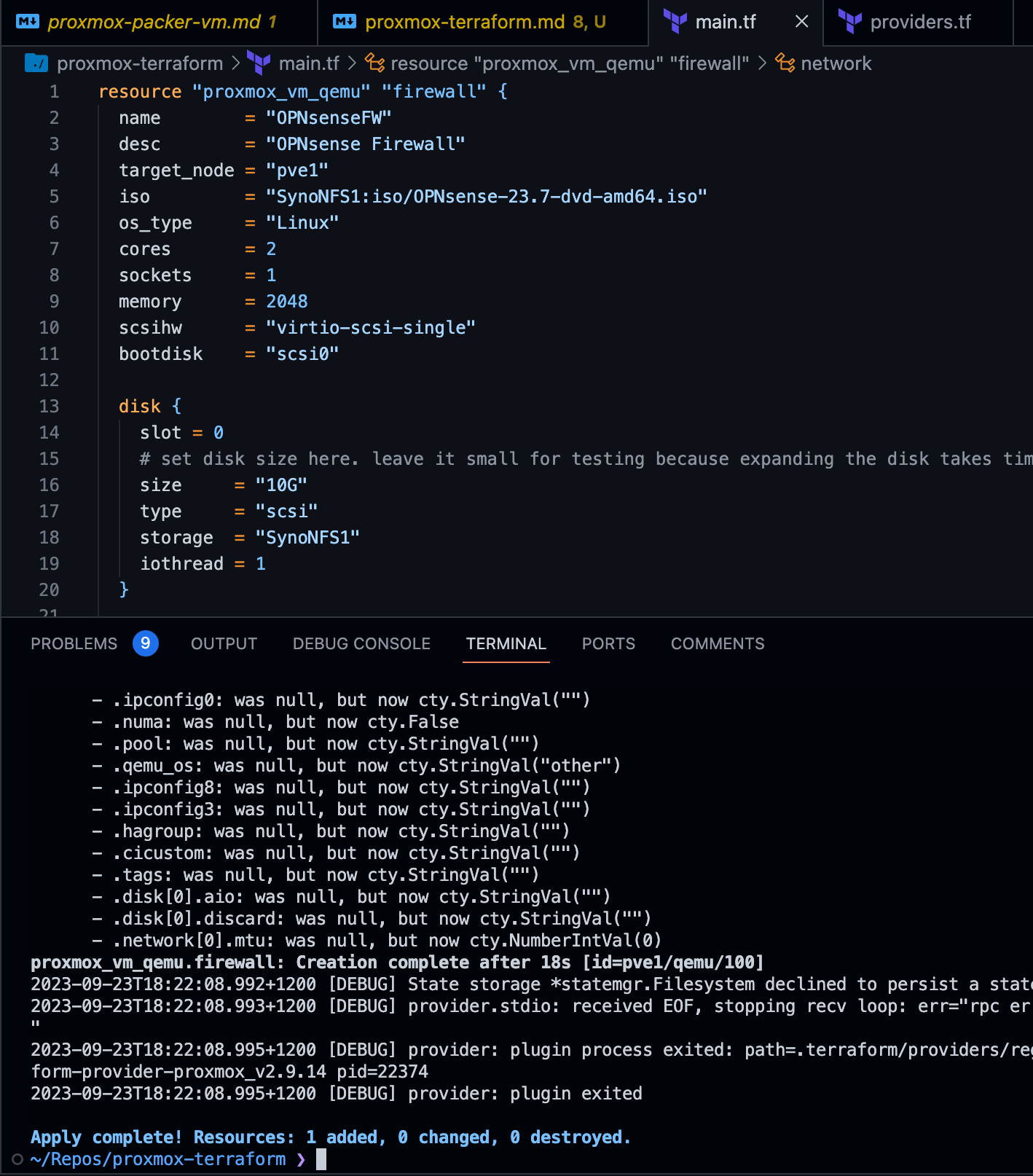
You can see the OPNsense VM is up & running:
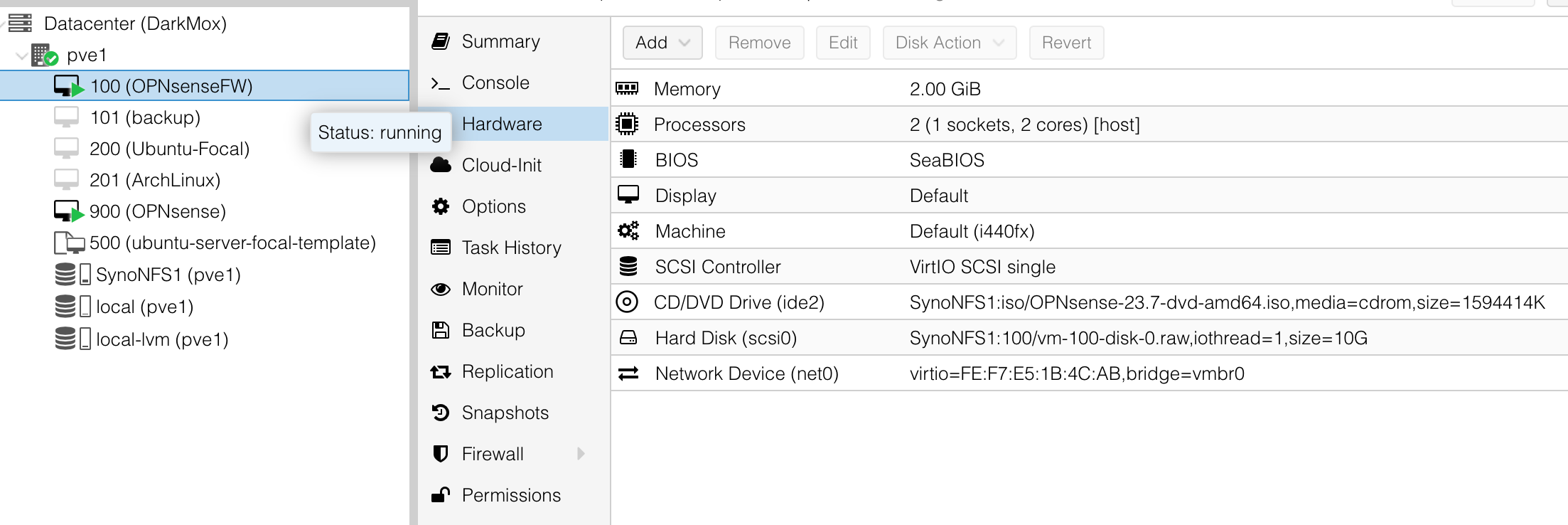
Troubleshooting
Some errors and solutions from this adventure:
Provider not found
trying to install Hashicorp/proxmox, gets me errors:
~/Repos/proxmox-terraform ❯ terraform init
Initializing the backend...
Initializing provider plugins...
- Finding latest version of hashicorp/proxmox...
╷
│ Error: Failed to query available provider packages
│
│ Could not retrieve the list of available versions for provider hashicorp/proxmox: provider registry registry.terraform.io does not have a provider named
│ registry.terraform.io/hashicorp/proxmox
│
│ All modules should specify their required_providers so that external consumers will get the correct providers when using a module. To see which modules are
│ currently depending on hashicorp/proxmox, run the following command:
│ terraform providers
solution: ensure the proviers.tf has telemate/proxmox as the provider- I skipped the very first step.
API token reference in code
:::notes Docs
documentation here
:::
this is the hard-coded option (not recommended)
provider "proxmox" {
pm_api_url = "https://proxmox-server01.example.com:8006/api2/json"
pm_api_token_id = "somehardcodedvalue@pam!zxzxzxzxzcxczxczxczxc"
pm_api_token_secret = "zxxxxzxzxxzxzxzxzxzx"
}
use environment variables
export PM_API_TOKEN_ID="terraform-prov@pve!mytoken"
export PM_API_TOKEN_SECRET="afcd8f45-acc1-4d0f-bb12-a70b0777ec11"
501 no such file '/json/access/users'
~/Repos/proxmox-terraform ❯ terraform plan 13:56:59
Planning failed. Terraform encountered an error while generating this plan.
╷
│ Error: 501 no such file '/json/access/users'
│
│ with provider["registry.terraform.io/telmate/proxmox"],
│ on providers.tf line 10, in provider "proxmox":
│ 10: provider "proxmox" {
│
╵
turn on TF Debugging:
~/Repos/proxmox-terraform ❯ export TF_LOG="DEBUG"
logs
2023-09-23T15:56:31.415+1200 [ERROR] provider.terraform-provider-proxmox_v2.9.14: Response contains error diagnostic: diagnostic_summary="501 no such file '/json/access/users'" tf_provider_addr=registry.terraform.io/telmate/proxmox @caller=github.com/hashicorp/[email protected]/tfprotov5/internal/diag/diagnostics.go:55 diagnostic_severity=ERROR tf_proto_version=5.3 tf_req_id=6fdfb1a2-9992-79d4-a33b-c2d4f441c2ba tf_rpc=Configure @module=sdk.proto diagnostic_detail= timestamp=2023-09-23T15:56:31.414+1200
2023-09-23T15:56:31.416+1200 [ERROR] vertex "provider[\"registry.terraform.io/telmate/proxmox\"]" error: 501 no such file '/json/access/users'
2023-09-23T15:56:31.417+1200 [INFO] backend/local: plan operation completed
solution: I had
provider "proxmox" {
pm_api_url = "https://pve1.darksyde.lan:8006//api2/json" #
}
instead of
provider "proxmox" {
pm_api_url = "https://pve1.darksyde.lan:8006/api2/json"
}
privilege separation error
check the box is disabled when creating your API token (see above), or you get this error:
Planning failed. Terraform encountered an error while generating this plan.
╷
│ Error: user terraform-prov@pve has valid credentials but cannot retrieve user list, check privilege separation of api token
│
│ with provider["registry.terraform.io/telmate/proxmox"],
│ on providers.tf line 10, in provider "proxmox":
│ 10: provider "proxmox" {
│